Home - User Guide
User Guide
1. How do I deposit?
- after login, click on Wallets tab on your Menu. Click on the currency tab on your left Menu and choose the currency you want to deposit. Use your mobile device to scan the bar code or copy-paste the wallet address and use it to send coins to your Funder1ex account. Cryptocurrency deposits are INSTANT and do not require anything else than the blockchain confirmations. Fiat Currency deposits might take from a few minutes (credit card) or a few days (bank wires) for the money to show in your Funder1ex account.
2. How do I place a trade?
- click on the BUY/SELL tab on your Menu and choose the market you want to trade. On your left side you have the LIVE ORDER BOOK with all the orders for BID and ASK. You can BUY or SELL a cryptocurrency at market price (see the image below)
All you need to do is to put the number of coins you want to buy or sell and hit the blue button. Order will be executed at market price.
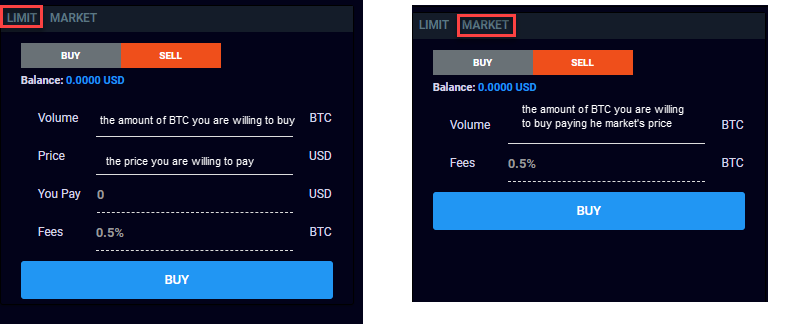
!ATTENTION!: Market price is NOT the last price at which a trade was executed but the FIRST BEST price available in the Order Book. For BUY orders meaning the first CHEAPER price and for SELL orders the FIRST biggest offer.
If you are not willing to buy or sell at market price you can use LIMIT orders and ask as much as you want for your coins as well offer as little as you want for buying a coin.
As soon as a market participant will offer the value you requested, your order will be executed and you will see:
A. less coins in your wallet and more USD in your account (for a SELL order)
B. or more coins in your wallet and less USD (for a BUY order).
3. How do I withdraw?
- Due to International AML and internal policies, an withdrawal is not automatic but requires a manager's approval. However, it will take same amount of time as in the case of a deposit, meaning almost INSTANT for crypto withdrawal and up to 3-5 business days for bank wire or credit card withdrawals.
Click again on the Wallets tab in your Menu. Click on the wallet from which you would like to withdraw. Click on the WITHDRAW button on the top right corner. Fill the form and hit again the button WITHDRAW. (See the image below)
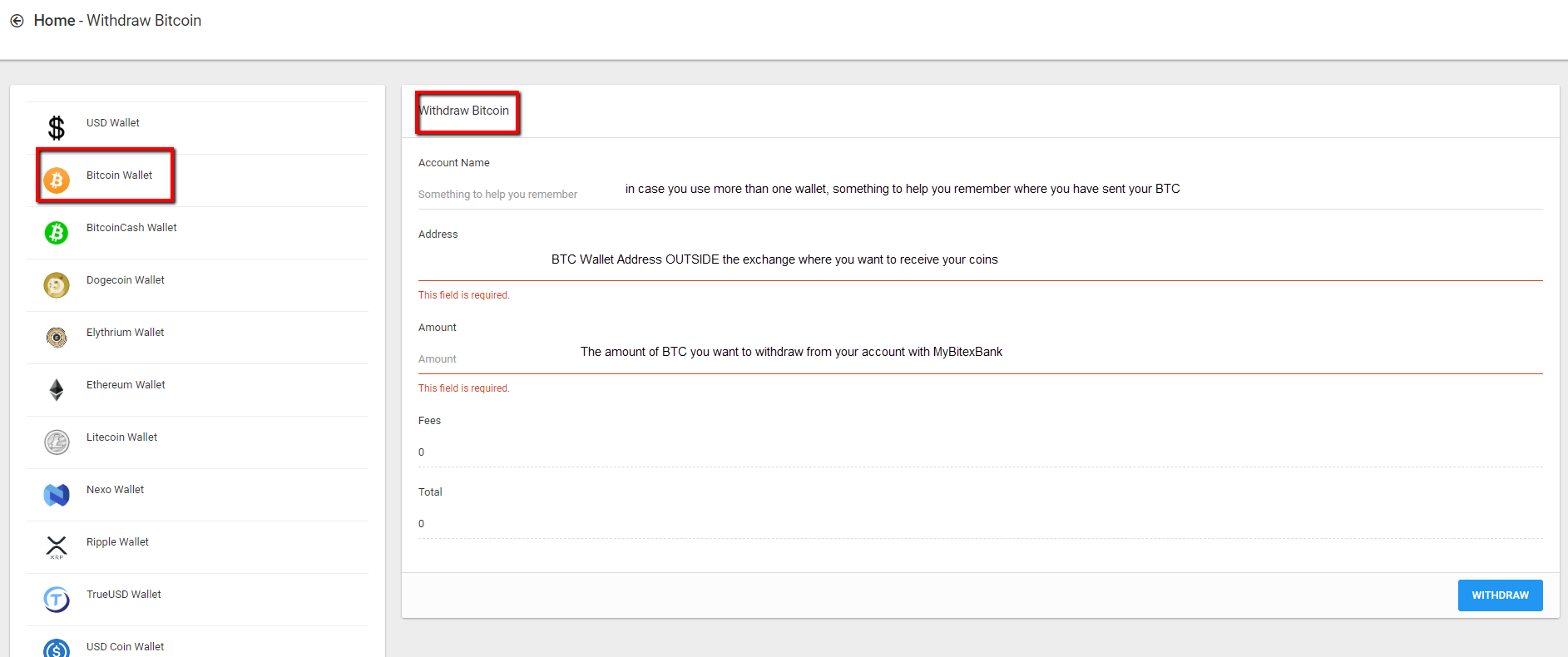
4. What is the Bank Accounts tab for?
- In order for you to make a deposit or withdrawal with a bank wire you need to setup your bank account in the platform. Click the Bank Accounts tab in the menu and fill all the requested info. If you provide fake bank account info, we will not be able to send the money to your bank account when you ask for an withdrawal.
If you need help or require more info about how to use Funder1ex exchange platform, please do not hesitate to email us at support@funder1ex.com .